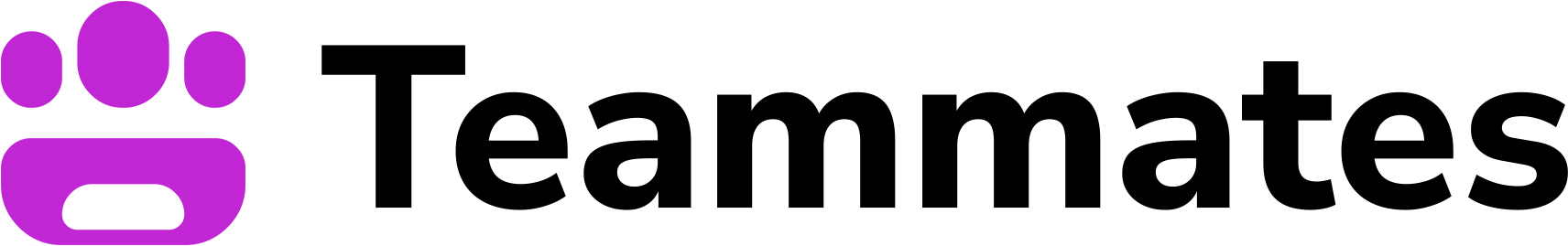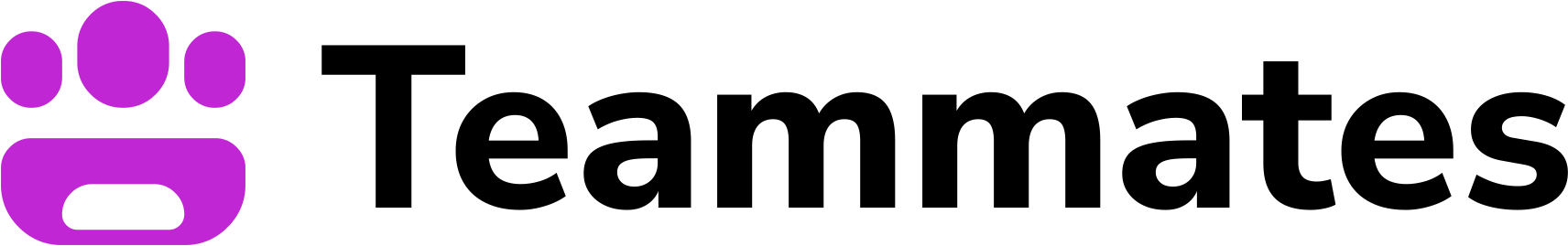“Browse to https://admin.example.com and log in with usernameThe teammate will automatically swap out the template variableadminand password${website_admin_password}”
${website_admin_password} with the value of the password.
The Password Manager can be used for any “password” fields, which are currently supported in the following skills:
- Browse Web: Browse the web and return the contents of the page
- Query Database: Execute SQL queries against a PostgreSQL database