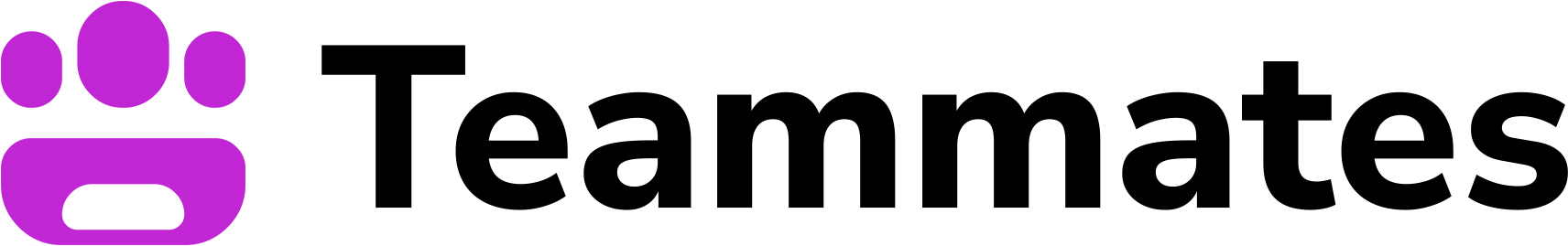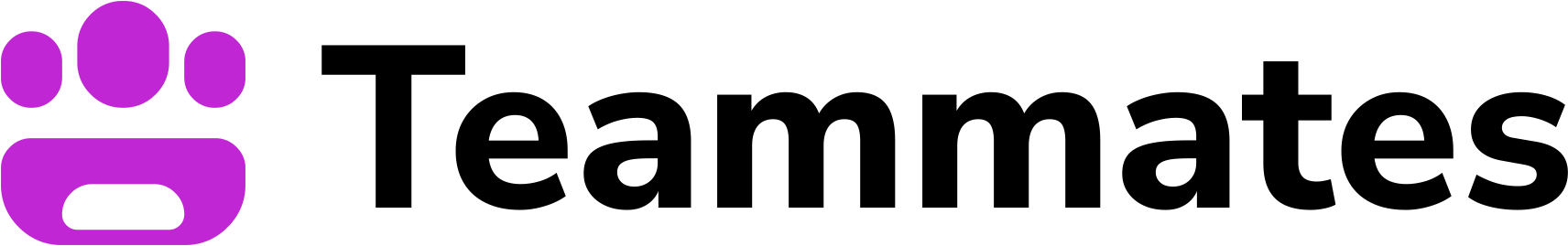What is an Assignment?
An Assignment is a unit of work given to a Teammate. It could be:- A one-off task (“Draft a response to this email”)
- A recurring responsibility (“Check for new leads every morning and assign follow-ups”)
- A goal with open-ended execution (“Coordinate onboarding for this customer”)
Examples of Assignments
The scope of an Assignment can be large or small — that’s up to you. Here are some examples of assignments:Great Assignment Ideas
These are all examples of great, real-world assignments. This should give you a sense of the their flexibility and what you can expect from your Teammate.- “Perform prospect research and update my meeting agenda before a Sales call”
- “Code review this pull request”
- “Research SEO terms about a topic and then write a compelling blog post about it. Ask for approval before publishing”
- “Review this applicant’s resume and ping me in Slack if it’s a strong fit”
- “Attend our team’s virtual standup and report on summarize everything done in JIRA in the past 24 hours”
- “Run the onboarding process for this new customer. Add them to Hubspot and create a shared Google Drive folder”
Not Great Assignment Ideas
Unfortunately, Teammates have limitations. Here are some examples of assignments that are not great fits for a Teammate:- “Make this PowerPoint look awesome” (they aren’t great at GUI heavy tasks)
- “Edit this video / podcast episode” (they aren’t great at audio and video)
- “Schedule all my meetings” (personal assistant tasks are not great fits for Teammates)
- “Read all my emails, learn my tone, and respond to them” (your inbox is a LOT of context to learn, and personal assistant tasks are not great fits for Teammates)
How to Assign Work
There are three primary ways to assign work:1. In Your Tools
- Slack: @mention a Teammate and describe the task
Example: “@Juno Can you summarize this doc and notify the team if anything looks off?” - Google Docs: Tag a Teammate in a comment
Example: “Stacey, please draft a reply to this comment thread by EOD.” - Email: Forward or reply to an email and CC your Teammate
Example: “Looping in AlexBot to prep the agenda.”
2. In the Dashboard
Use the dashboard to create new assignments, track progress, review status, and provide feedback. You can:- Create one-time or recurring assignments
- Attach context, files, or links
- Review history and outputs
3. Via Rules
Some assignments are triggered automatically based on rules (see Rules). For example:- “When a new row is added to this spreadsheet, assign onboarding to TaylorBot.”
- “Every Friday, assign a weekly summary to OpsBot.”
The Structure of an Assignment
Every assignment includes:- Task Description: The task you want the Teammate to complete. It can be open-ended, especially if the Teammate has a lot of context already in how you want them to work. Or it can be a very prescribed set of instructions.
- Tasks: A list of steps that the Teammate comes up with to complete the task, and the status of each.
- Output: The final output of the assignment, including optional output files.
- Status: The status of the assignment
Lifecycle of an Assignment
Once a task description and optional input files are provided, the Teammate will come up with a draft workplan to complete the task. Armed with this plan, they’ll get to work on the first task. After completing each task, they’ll assess the result and re-plan the work based on results and new information. At the end of the assignment, the Teammate will provide the final output and assess their own performance to determine if they met the goal.Keep experimenting with assignments—your Teammate is here to help you succeed!