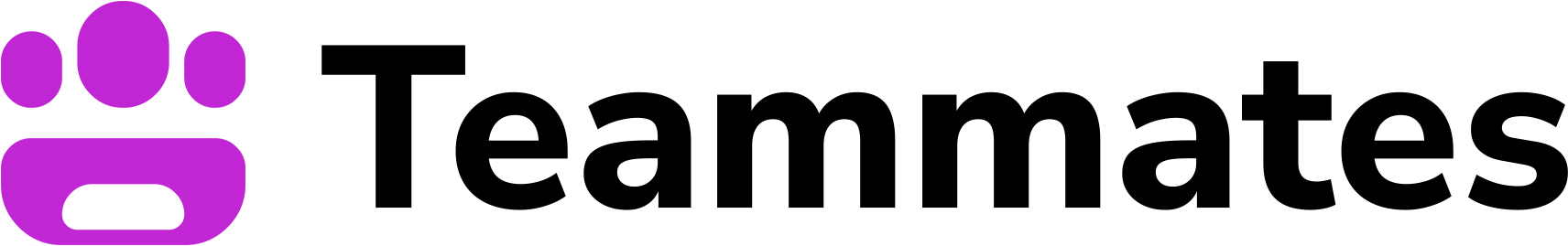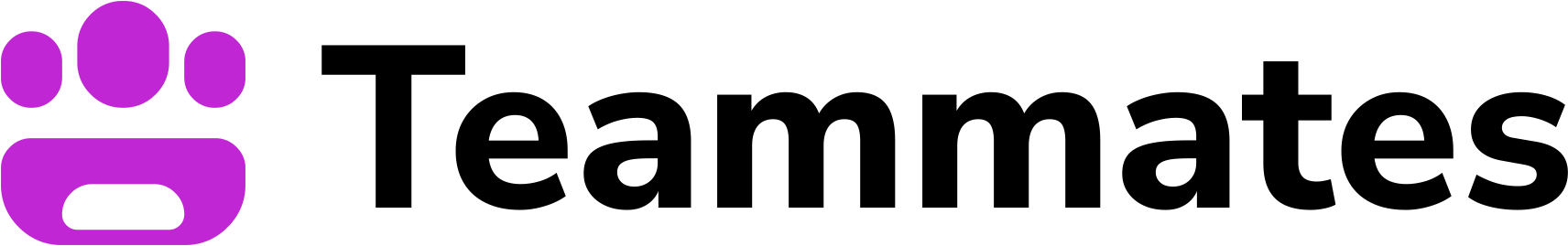What is a Rule?
A Rule is a lightweight directive that tells a Teammate how to behave in specific situations. Think of it as a policy or reflex — a way to teach your Teammate what to do when something happens. Rules help Teammates:- Know when to start work
- Decide how to handle edge cases
- Understand exceptions and escalation paths
- Prioritize tasks across workflows
What Triggers a Rule?
Rules are activated by events — either inside the tools your team uses, or within the Teammate’s own workflow. For example:- A message in Slack that @mentions the Teammate
- A change to a Google Sheet, Salesforce record, or database row
- A scheduled event (e.g. “every Monday at 9am”)
- Another Teammate completing a related step
Rules must be triggered by an event. This contrasts with a Handbook, which is a static source of information that can be consulted at any time.
If there’s no event, the rules will not be evaluated.
Rule Structure
Rules have a simple structure:- When This: When this event happens (e.g. “A row is added to the onboarding tracker”)
- Then That: Then do that (e.g. “Send the welcome email and assign the Salesforce task”)
- Except When: But not if these conditions are met (e.g. “The status is ‘New’ and region is ‘EU’”)
Monitoring Events
Rules are triggered by Events. You can see a list of all incoming events in the Dashboard, along with the reason a Teammate took an action (or not).Event Types
Common event types include:- New Email arrived
- New messages in Slack
- A webhook from an external tool
- A scheduled event just occurred (e.g. “every Monday at 9am”)
- A message from another Teammate (e.g. “Leo the Lion told me that the onboarding tracker was updated”)