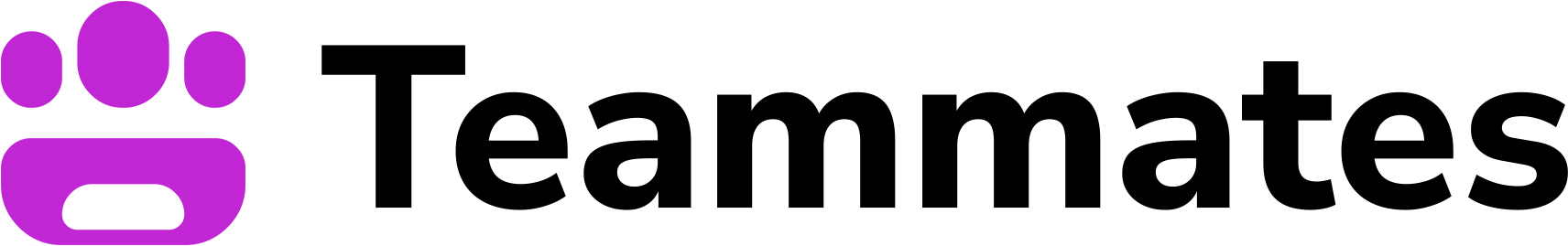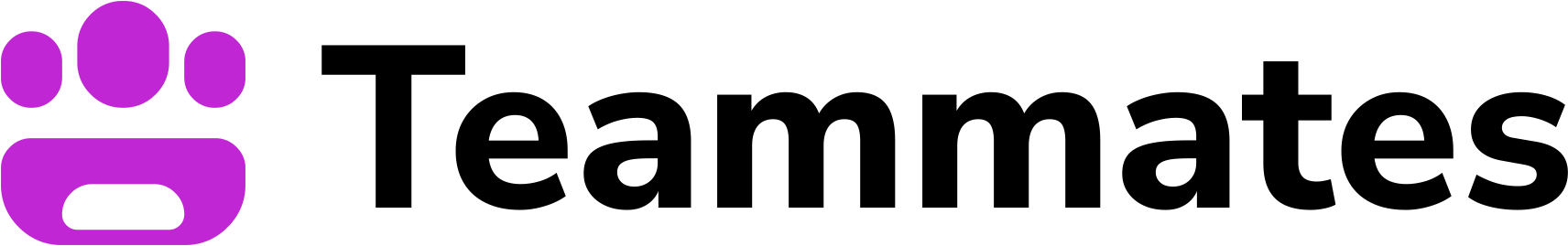Getting Started: Onboard Your First Teammate
Ready to get going? Let’s walk through designing and onboarding your first Teammate.1. Design Your Teammate
Click the ”+ button” at the top of the page to create a new teammate.- Form: Pick a fun form—robot, alien, turkey, or your favorite animal. (This part is just for fun!)
- Role: Choose a role, like Marketing Manager or Research Assistant. Try to pick a “real” job title, not just a description of a workflow e.g. “Accounts Payable Specialist” is better than “Invoice Reviewer”
- Name: Give your Teammate a name.
- Job Description: Write a short description, e.g., “You help our VP finance with invoices, expense reports, and other financial documents.”
2. Say “hi” to them
Click on the “Chat” tab to say hi to your teammate. Introduce yourself, and ask “What can you do?” and see how your Teammate responds!3. Give them their first assignment
Click on the Assignments tab. You can now type in a description of the work you want your teammate to do. Let’s start super simple… try something like: “What day is today?”Keep experimenting and have fun. Your Teammate is here to help!