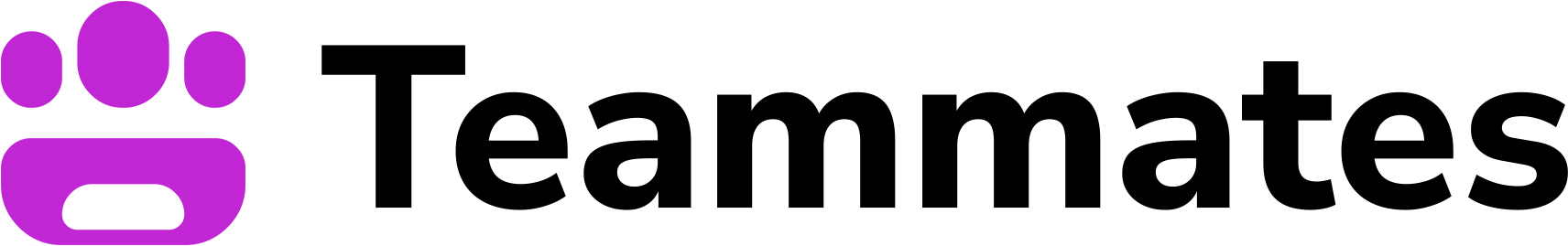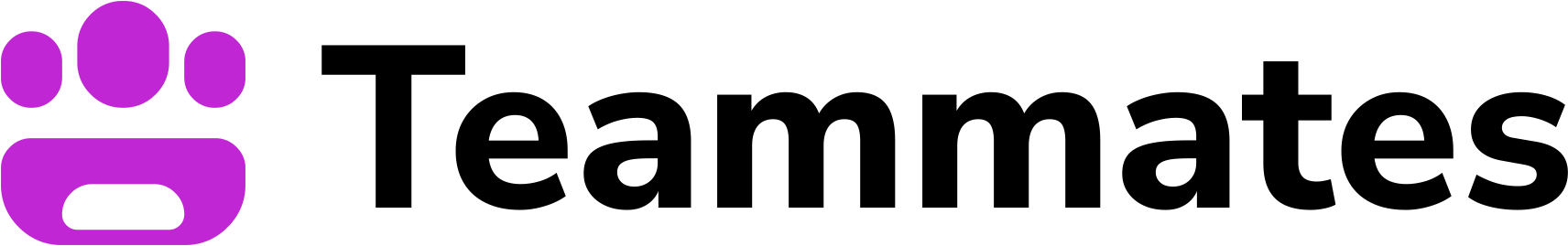By default, the email you use to login to the Teammates app is considered a trusted sender and teammates will automatically read emails from you. But for security purposes, in order to receive emails from other people, you’ll need to setup a Rule to explicitly tell your teammate to read those emails.
Chat
While most folks prefer to chat with their teammates in Slack, out of the box they can use our in-app chat interface to get to know your teammate better. You can assign them tasks, learn about their abilities, setup rules and playbooks, and even ask how to use the Teammates app. Chatting with your teammates is a great way to get started!Webhooks
Webhooks are a great way to integrate with 3rd party applications, particularly when events happen in the 3rd party app that your teammates should know about. Many online services have webhook capabilities that you can use to trigger events for your teammates. Simply copy-paste the teammate’s unique webhook URL from their profile page into any app that has a webhook feature and the content will get POSTed to the teammate.Important: your teammate will likely ignore webhooks at first — you haven’t told them what to do with them yet! You can either hop into Chat/Slack and explain it to them (e.g. “When you get a notification about a new signup, add them to the google sheet”) or setup Rules manually in the Teammates dashboard.