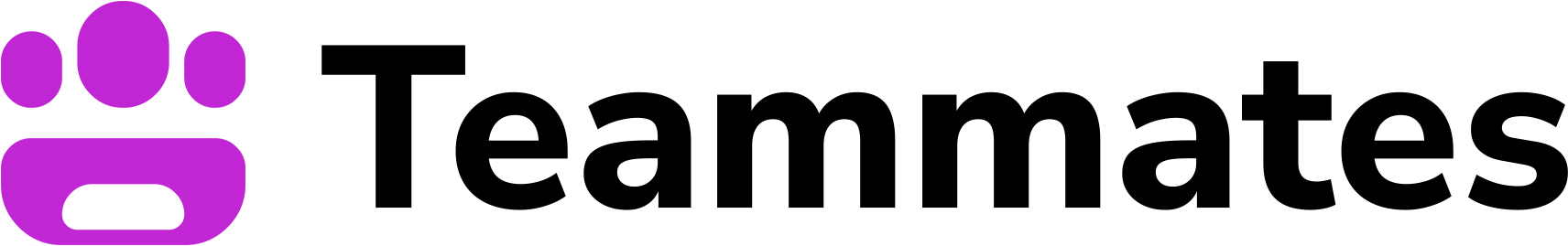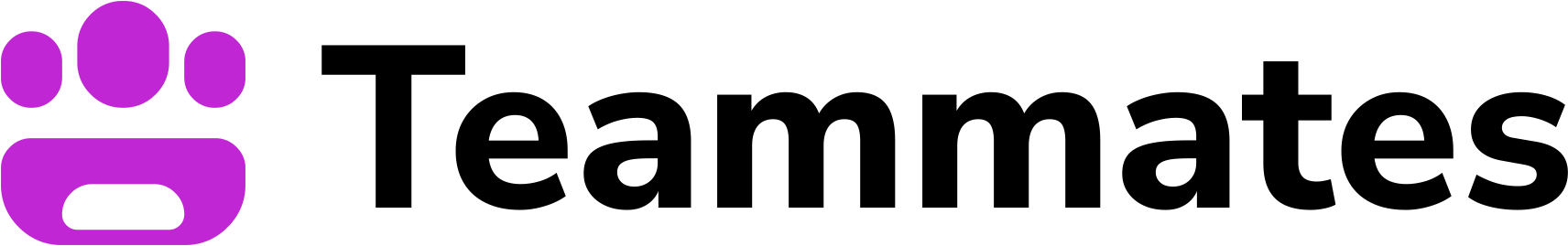What is a Teammate?
A Teammate is a virtual employee that:- Lives inside your existing tools (Slack, Docs, email, CRM)
- Takes on real recurring work, not just tasks
- Plans and replans its own workflows
- Collaborates naturally with your team
- Learns your org, your norms, your way of working
Why Teammates?
Traditional automation made a dent in simple tasks. Teammates go after the rest.Intuition
They don’t need perfect instructions. Teammates handle vague, messy, or novel situations with context and clarity. They interpret goals, navigate ambiguity, and self-direct toward outcomes. No code. No prompting. No flowcharts.Autonomy
They plan their own work, decide what to do next, and adapt as things change. Whether it’s a triggered alert, a scheduled job, or a teammate tagging them in a doc, they know when to act—and when to pause for guidance.Collaboration
They work with your team, not just for them. Teammates participate in threads, comments, handoffs, and shared tools. They understand context, hold memory, and navigate across people and departments without confusion.Evolution
They learn how your company works—its pace, tone, structure, and tools. The more you give them, the smarter and more aligned they become. You don’t write their playbook. They write it themselves.Getting Started
You’re not setting up software. You’re onboarding a new teammate. In the next few pages, we’ll walk you through:- Creating your first Teammate
- Giving it a job
- Supervising its early work
- Onboarding new workflows
- Letting go (when you’re ready)
Let’s get started—your digital team is ready to help you shine!